When the UI of a Yield Farm is down because of a technical issue, you can still harvest your rewards by interacting directly with the farm’s Masterchef contract. Are you having troubles with the Farm’s UI on the Fantom blockchain? Fear not! In this guide we will show you how to manually harvest your rewards via the Fantom blockchain explorer.
Step 1. Find the MasterChef contract address #
First of all, we need to find the MasterChef contract address. In this example, we will use AutoBotDefi (Fantom)’s MasterChef.
You can find a farm’s MasterChef contract address either by looking at our reviewed farms list on our website rugdoc.io or by looking on the docs page of the farm. If you’re unable to find it, check out this guide.
Step 2. Find the Pool ID (PID) of your liquidity pool #
The next step is to find the Pool ID (PID) of the liquidity pool of which we would like to harvest the rewards. Finding the correct PID can be a bit complicated, so we would advise to directly verify the PID after you have deposited your funds into a liquidity pool.
Step 3: Connect to your wallet #
You now should be on the Masterchef page and will need to connect your wallet. Scroll down to the Transactions section and click “write contract” under the “Contract” tab.
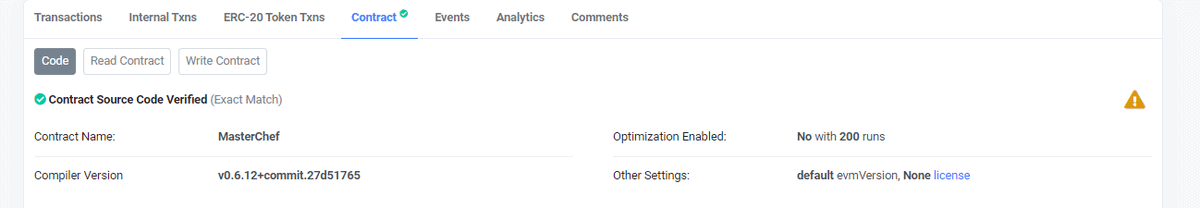
Click the “Connect to Web3” link which will prompt you to connect to your wallet.
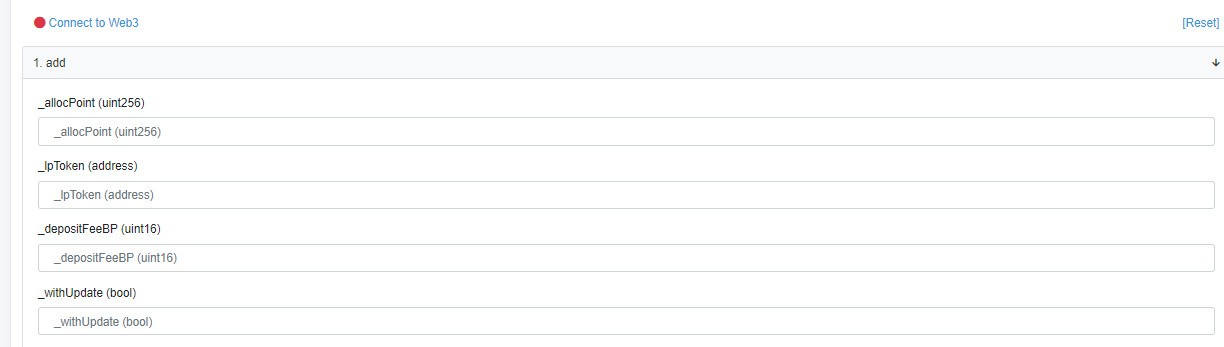
Then you will connect to your wallet.
Step 4: Manually Harvest #
With the MasterChef contract address and PID on hand, you are now ready to manually harvest.
Once you’re connected, click “Write Contract” and scroll down to “Deposit”. Finally, enter your PID, enter a 0 for Amount and click the Write button. Your funds should now appear in your wallet.
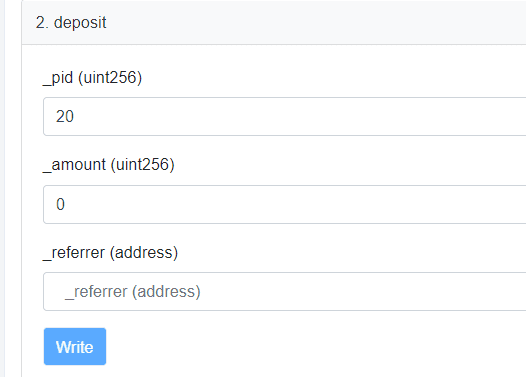
If you don’t know your PID, just start at zero and work your way up numerically, checking your wallet each time.
Now you know how to harvest by interacting directly with the contract, so you can harvest even if the farm UI is unavailable or not working properly. Please share this article if you found this guide helpful.