In this article you will learn how to make a small test deposit in a pool of a farm in order to check for potential risks such as 100% deposit fees, incorrect contract addresses and misleading APR’s.
Knowing how to do a test deposit will also help you in finding out the pool number (PID) and the current deposit fee.
Step 1: Choose the pool #
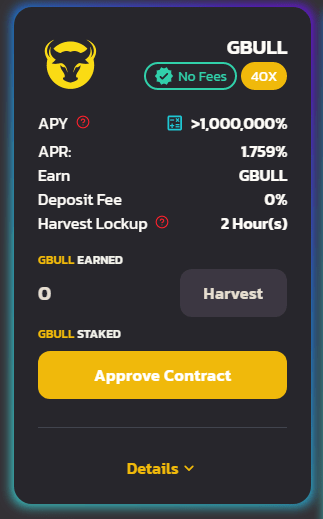
Step 2: Approve the contract #
Click on the “Approve Contract” button and check the contract interaction.
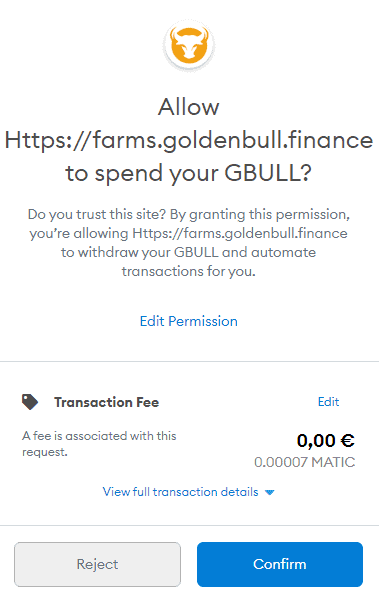
Then sign the transaction by clicking “Confirm”.
Step 3: Limit / overwrite the spending amount #
You can also limit the amount the contract can spend by clicking “Edit Permission” and choosing a custom spend limit.
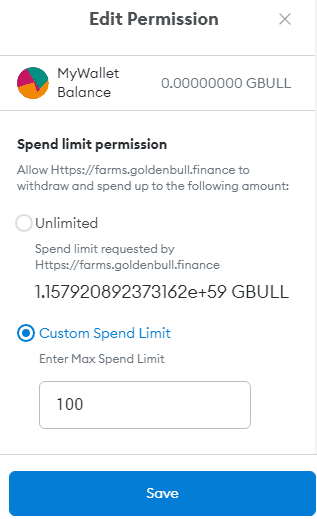
If you later want to add more funds in the same pool you have to overwrite this limit, which will be explained in this article (which is still in progress) otherwise you will receive this error:
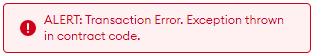
Step 4: Make the small test deposit #
Now you can make the small test deposit by clicking on “Stake”.

After that you can choose the amount.
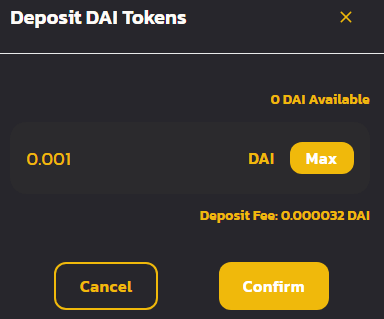
Now click “Confirm” and sign the transaction. When the transaction is completed you can check your transaction which will show you the real amount which was deposited. Check if everything is correct (e.g. the substracted deposit Fee), note down the PID of the pool in case you need emergencyWithdraw function.
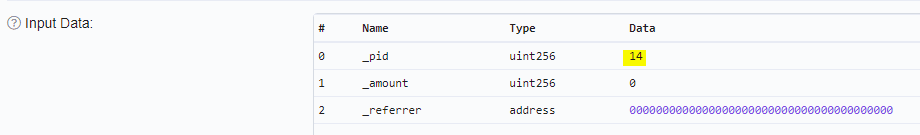
If you don’t know how to make the PID visible read this article.
Now you are able to do a small test deposit before sending the real funds to the farm.