Legal Disclaimer: Understand that, while use of VPNs are commonplace globally, it is incumbent upon the end users to understand all laws and regulations of their local jurisdiction regarding their use as well as being compliant with any user terms of service requirements by individual exchanges. The RugDoc team are avid supporters of freedom of expression and providing everyone with the option to access decentralized currencies; however, we do not support any use of VPNs for illicit purposes or where legally prohibited by governing law. You alone are responsible for your individual use of any VPN.
Introduction #
Having the ability and legal right to access and exchange cryptocurrencies may not be a straightforward process in your country. Those wishing to participate in cryptocurrency markets in locations where access over the Internet has been blocked will require the use of a virtual private network–also known as a VPN.
Aside from any possible legal liability, a VPN is an excellent option for those who are trying to access currency exchanges and capital markets and are currently blocked from doing so. This article explains all you need to know on getting set up and running your VPN software.
Setting up and using a software VPN #
If you are in a location where cryptocurrency exchanges are restricted, IP addresses from your country will be blocked from accessing the exchange’s website. However, this can be bypassed using a software VPN. There are numerous VPN products on the market but, for this example, we’ll use Cyberghost. VPNs are also an excellent way to conduct your Internet business anonymously and protect your data when using a public Wi-Fi.
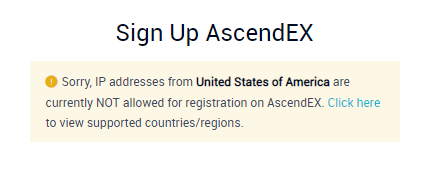 Rejected
RejectedFirst, go to https://www.cyberghostvpn.com/ and create an account. Once completed, you’ll be directed to a dashboard with a variety of download options. For this example, I am using “Cyberghost VPN for Windows” but they also have downloads for macOS, Linux, Android and IOS. Cyberghost is not free, but it is reasonably priced and very reliable in my experience.
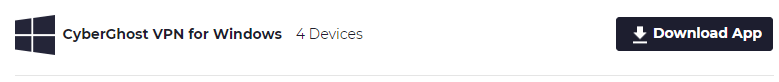 One of multiple download options
One of multiple download optionsOnce installed, you will have the ability to mimic the IP address of any country and easily bypass IP filtering. In this case, I have selected Singapore.
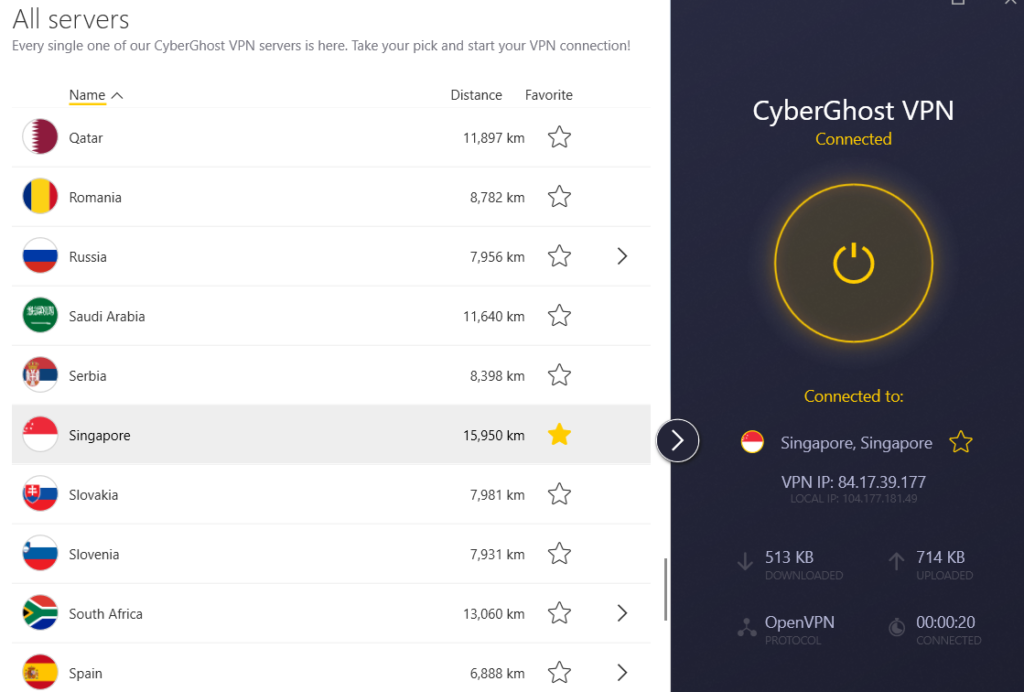 Routing through a server in Singapore
Routing through a server in SingaporeAnd now that I appear to be browsing from a non-restricted country, I can easily access all of the overseas exchanges and the accompanying benefits, including access to exotic coins not offered by restricted exchanges. You can also send funds to and from restricted exchanges for on and offramp purposes.
 Shiba Inu
Shiba InuOne final caveat: once you set up your account, you must be sure to access it by VPN every single time. If it ever looks like you are accessing your account from an IP address in a prohibited country, your account will be tagged and restricted.