In a previous article, we spoke about how to connect and start exchanging on Raydium’s Exchange. which you can find here. In this article, we show you how to go further by accessing Raydium’s Staking and Farming Pools.
Raydium aims to capture and maintain a leadership position among asset management companies (AMMs) and liquidity providers on Serum while leveraging Solana to drive the evolution of decentralized finance (DeFi). We look forward to seeing new features and updates to the protocol in the future!
How to earn RAY #
Follow these steps to receive RAY after owning an RLP token.
Step 1: Select the Farms tab on the website.
Step 2: After you’ve added liquidity, click on the pool you want to farm → Click Stake LP.
Step 3: If you wish to stake all RLPs, click on the balance and the exchange will automatically fill. Click Confirm.
Step 4: Sign in to the wallet to complete the transaction. In the bottom left corner of the page, you will see a green pop-up message telling you that tokens have been staked.
The system will immediately display the amount of RAY you have farmed in real-time after the transaction is completed. Click Harvest to collect it.
Stake RAY #
The steps for Staking, Unstaking, and Harvesting the Ray rewards are as follows:
1. Staking RAY #
Step 1: Navigate to the stakes tab at the top of the page.
Step 2: Click Stake RAY.
Step 3: Enter the RAY amount you want to Stake.
Step 4: Sign in your Wallet to conduct transactions. You can view the staking amount at STAKED once you have staked successfully.
2. Harvest RAY. #
Step 1: After stake RAY, click Harvest to receive the reward (I’m testing, so I haven’t earned anything yet).
Step 2: Approve the transaction, after the Harvest is successful, you will receive your profit in your wallet.
3. Unstake RAY. #
Step 1: Click on the “-“ button and enter the amount you wish to unstake.
Step 2: Once the Unstaking is complete, the Unstaked RAY amount will be recorded in the wallet.
Once you Unstake all the quantity you have, the reward will be harvested; you don’t have to Harvest before Unstaking.
Yield Farming on Fusion Pool #
Fusion Pool is similar to Farms, except that Fusion Pool allows users to farm more token pairs (including STEP&COPE) and some pairs will earn Dual Yield interest (interest is calculated on both tokens, not just RAY).
1. Stake LP token #
To stake LP token, you must have LP token in your wallet. To create LP token, please refer to the section “Add Liquidity”.
Step 1: Click on the Stake LP button and enter the amount of LP tokens to stake.
Step 2: Click Confirm and Approve the transaction. . After Stake LP is successful, you will see the balance LP at STAKED.
2. Harvest LP token #
Step 1: Click on the Harvest button to receive RAY after staking LP token (STEP/USDC pair)
Step 2: Approve the transaction, after the Harvest is successful, the amount of profited RAY will be recorded in your wallet.
3. Unstake LP token #
Step 1: Click on the “-“ button and enter the Ray amount you want to Unstake.
Step 2: Approve the transaction, after the Unstaking is successful, the amount of Unstaked LP token will be recorded in your wallet.
Once you Unstake all of your LP tokens, the Reward will be harvested, so you do not need to Harvest before Unstaking LP tokens.
Join IDO after Staking RAY #
Staking RAY gives you the opportunity to participate in the AcceleRator IDO in addition to receiving more than 50%/year in interest. It will be the leading IDO platform on the Solana ecosystem that you should not miss.
To participate in IDO, you must stake 20 RAY in the Staking section on Raydium. You only need to wait until the project provides information after the Staking process is complete.
You should stake using multiple wallets, each wallet containing 20 RAY for staking, SOL for paying transaction fees, and USDC for buying tokens.
Users can buy Raydium tokens at pre-sale prices and stake LP tokens in the Raydium pool to receive extremely high rates of interest.
How to use Raydium on DApp Browser #
Raydium is accessed from the main screen through the Browser. Enter the address of the Raydium website into the search bar: raydium.io
By clicking on the selection tab at the bottom right corner of the main interface, you can change the network to Solana. In the case of more than one Solana wallet, you can select your preferred wallet.
Choose Launch App.
Swapping #
Step 1: at the Swap tab on Raydium, choose Connect Wallet -> 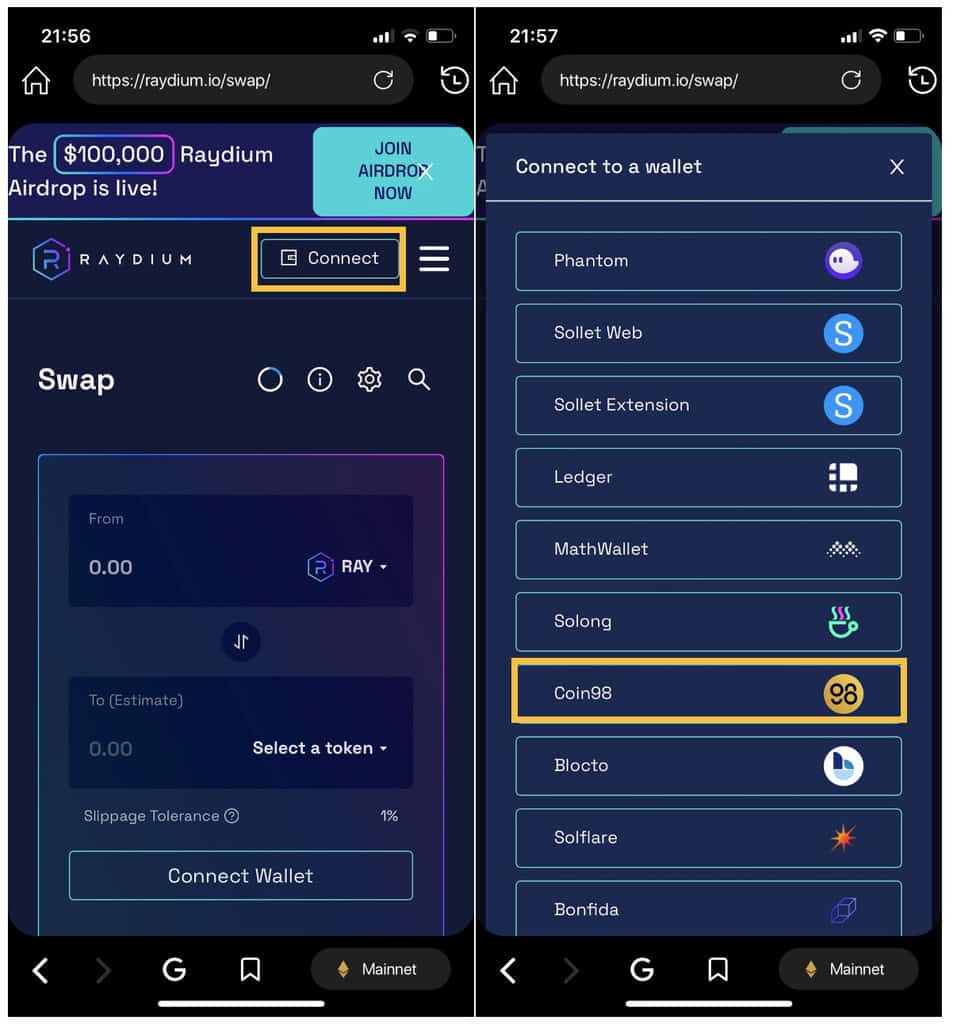
Swaps on Raydium are similar to those on other DEXs, but they are much faster and cheaper.
To start the Swap transaction, you will need to enter some information at the Swap interface:
In this example, the USDT/RAY trading pair is selected. You can swap other tokens by selecting their related tokens.
Step 2: Adjust the amount you want to trade. You can choose quickly by clicking on Half or Max. Choose Swap to complete.
The system will calculate a small fee in step 3. Let it run for a few minutes. A message will be displayed at the lower left corner of the screen if the processing was successful.
Note: You can adjust the Slippage Tolerance level according to your needs by clicking on the symbol at the upper right corner of the screen.
1% is the default Slippage in this case. The default slippage can be traded with or increased to ensure the highest success rate.
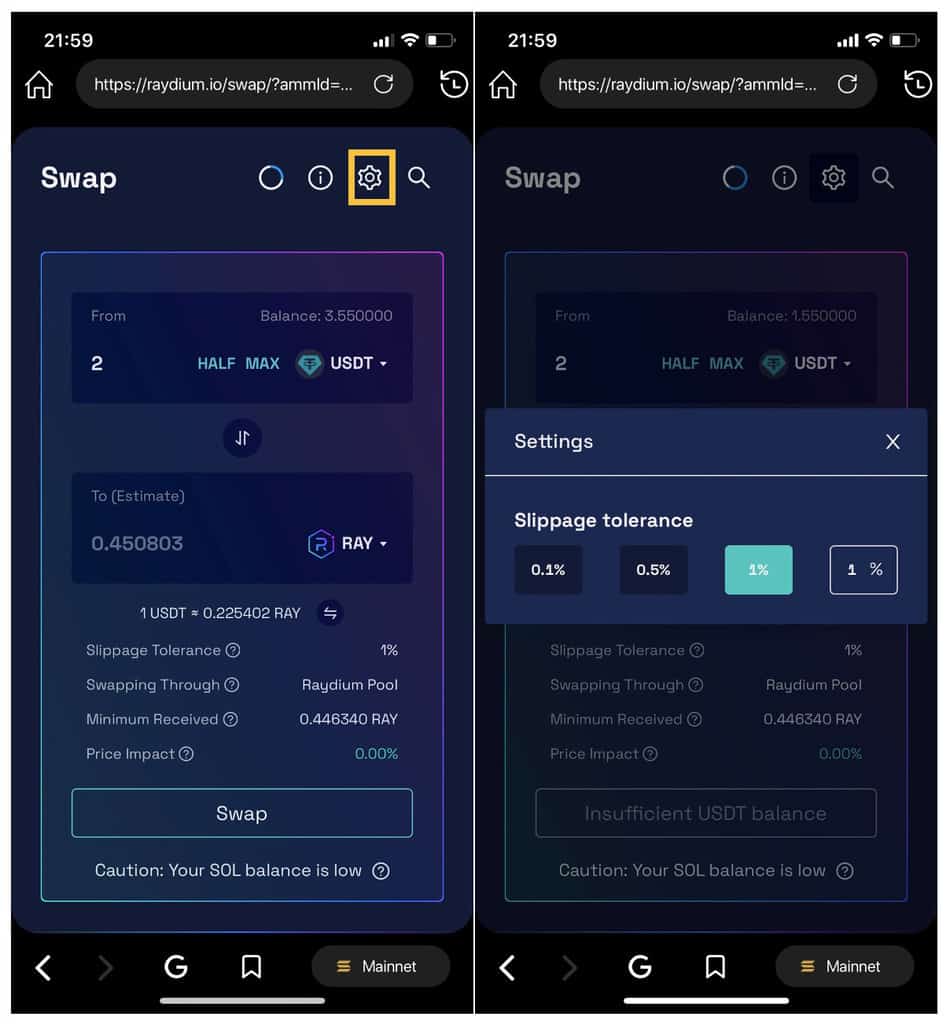
Before trading, you should carefully read the displayed information, such as the amount that you expect to receive and the price impact (the difference between the market price and the estimated price provided by Raydium).
Switching between buying and selling positions is done by clicking on the arrow in the middle of the trading interface. Carefully review all transactions before committing.
After swapping successfully, you can review your balance to check the traded tokens or check instantly at SolScan via: solscan.io/
In contrast to Swap on Ethereum, where the transaction will be canceled if the price is higher than the acceptable slippage, Swap on Raydium will fill your order up to the worst price and cancel the rest.
Add Liquidity #
Step 1: Click on the 3 bar icon at the right of the Swap transaction → Choose Liquidity or Pool. Perform the connecting wallets process as I have instructed in the Swap section.
Step 2: Select pool and token pair you want to add liquidity to or find on the search bar.
Be careful when you choose the Pool, recently Raydium have announced the Permissionless Pool that allows projects to freely create a liquidity pool on Solana. So there may be a lot of “scams” or “pump/dump” projects.
We will take the RAY-USDT trading pair on Raydium Pool as an example.
Step 3: Choose the amount you want to supply. Just insert the amount of one coin/token and the system will automatically calculate the other.
Step 4: Double-check the information and choose Supply. The system will calculate a small fee. Wait a few minutes for the system to process.
Step 5: You will see the message ‘Transaction has been confirmed” to confirm adding liquidity successfully. Now LP tokens will appear in your balance.
To reclaim the token again, you just need to scroll down, select the token pair you want to remove and select “Remove”.
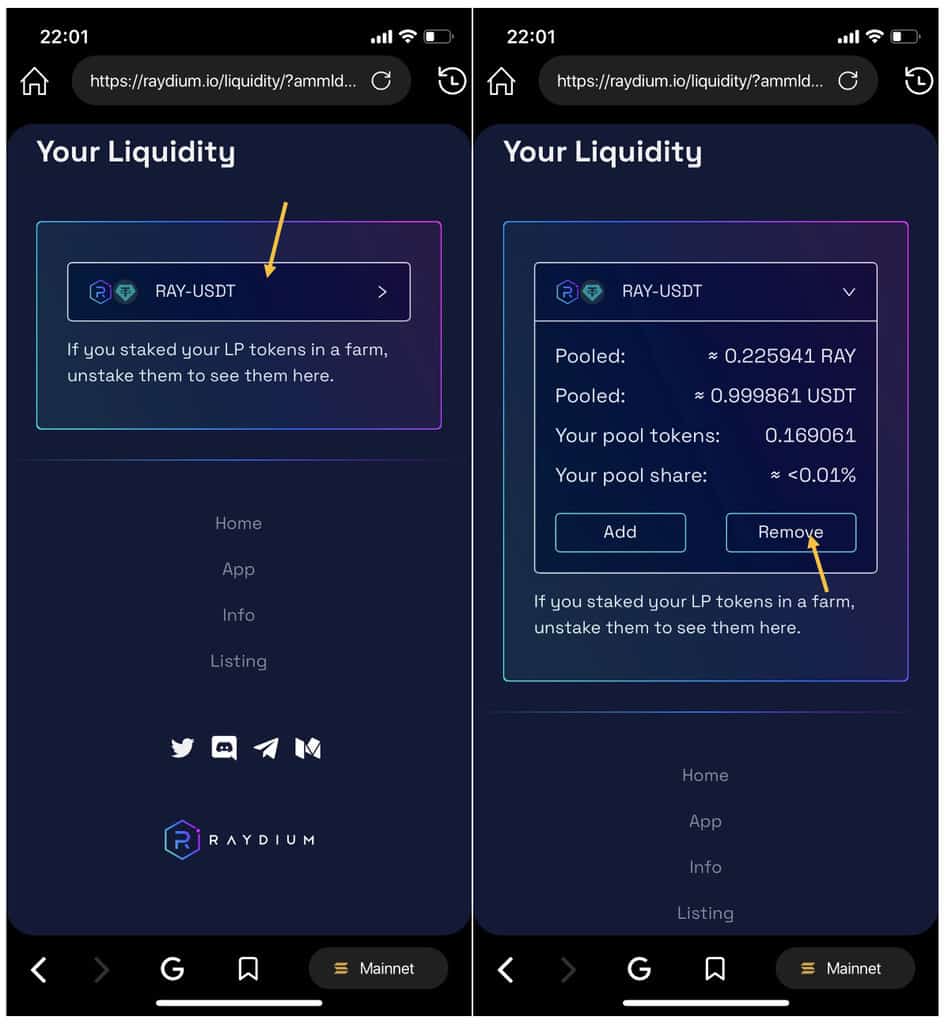
Note:
- When you add a token/coin to the pool, you will receive Liquidity Provider tokens (LP tokens). For example: when you deposit RAY and USDC into the pool, you’ll receive a RAY-USDC RLP token representing the contributed part in the pool and be allowed to reclaim the token at any time.
- You can adjust the Slippage Tolerance level according to your needs by clicking on the settings symbol at the upper right corner of the screen. In this case, the default Slippage is set at 1%. You can trade with the default slippage or adjust to the higher slippage to ensure the highest success rate.
In addition, to search for a specific trading pool, you can click on the Magnifying Glass icon and enter an AMM ID or Serum Market ID.
The calculation of profit is as follows: Every time a user trades the RAY/USDC pair, they will be charged 0.25% as transaction fee, including:
- 0.22% of the fee will be put back into the LP pool.
- 0.03% of the fee will be put into RAY staking.
Yield Farming #
After owning the RLP token, follow these steps to freely farm and receive RAY.
Step 1: Click on the 3-bar icon at the right of the interface → choose Farms. Perform the connecting wallet process as I have instructed in the Swap
Step 2: Once you have RLP tokens after adding liquidity, click on the pool you want to farm (on Raydium Pool or Fusion Pool) → Click Stake LP.
Basically, Fusion Pool is similar to Farms, however, the difference is that Fusion Pool allows users to farm more token pairs (including the new token like STEP&COPE) and some pairs will receive the Dual Yield interest (the interest is calculated on both of two tokens, not just RAY) .
Step 3: Enter the RLP amount you want to stake. Click Confirm.
Step 4: The system will calculate a small fee. Wait a few minutes for the system to process, after processing successfully, the system will display a message at the lower left corner of the screen.
The system will display the exact real-time amount of RAY you’ve farmed. If you’d like to collect this amount, click Harvest.
Stake Ray #
In order to Stake, Unstake and Harvest the Ray rewards, follow these steps:
1.Stake RAY #
Step 1: Click on the 3- bar icon at the right of the interface → Choose Staking. Perform the connecting wallet process as I’ve introduced in the Swap section.
Step 2: Click on the Stake RAY button.
Step 3: Enter the amount of RAY you want to Stake. Choose Confirm.
Step 4: The system will calculate a small fee. Wait a few minutes for the system to process, after processing successfully, the system will display a message at the lower left corner of the screen.
After staking successfully, you will see the received RAY amount at STAKED.
2. Harvest RAY #
Step 1: Click on the Harvest button to receive the reward after staking RAY (I’m testing, so I haven’t profited from staking yet).
Step 2: Approve the transaction, after the Harvest is successful, the profit RAY amount will be recorded in your wallet.
3. Unstake RAY #
Step 1: Click on the “-” button and enter the Ray amount you want to Unstake.
Step 2: Approve the transaction, after the Unstaking is successful, the Unstaked RAY amount will be recorded in your wallet.
If you Unstake all of the quantity you have, the Reward will be Harvested; you don’t need to Harvest before Unstake.
Great job! You know now how to stake and farm RAY via both your desktop and DApp browser!