Binance Bridge V2, a new service that provides access to inter-blockchain liquidity for all popular blockchain networks, brings valuable assets like BUSD, USDT, and ETH to Binance Chain ecosystems.
The procedure for swapping tokens has two categories: Peg-In and Peg-Out. Users can exchange native tokens into pegged tokens on Binance Chain or Binance Smart Chain using Peg-In. Additionally, users can swap the equivalent of pegged tokens on Binance Chain or Binance Smart Chain to native tokens through the Peg-Out procedure.
Swap Tokens to Binance Chain from a different Network #
- Install your extension wallet; it can be Binance Extension Wallet or MetaMask
- Go to Binance Bridge page, and you will use V2 by default.
3. Click on “Connect Wallet”
4. As soon as you unlock your wallet, you will be able to see your address in the “destination” box
5. Choose Assets
The Binance Bridge supports 35 cryptocurrencies. USDT, BUSD, or ETH can be moved between different blockchains quickly. There is a complete list of tokens available in this API: https://api.binance.org/bridge/api/v2/tokens
6. Select a network type for “From” and “To”
From another network, Tokens must be swapped to Binance Chain or Binance Smart Chain. You can toggle between these two networks by clicking the arrow buttons.
7. Enter Swap Amount then confirm
Network fees will be charged for now in a fixed amount
8. Please deposit your tokens before closing the connected wallet network if you want to transfer from another network.
One transfer should be initiated at a time; the system will monitor only the first transfer.
The transaction results looks like this:
The “History” board also displays the swap process.
Swap Tokens from Binance Chain to a different Network #
- Install your extension wallet, such as Binance Extension Wallet or MetaMask
- Binance Bridge defaults to V2 when you go to the page.
3. Click on “Connect Wallet”
4. Once you finished unlocking your wallet, you can see your address at the “destination” box
5. Choose Assets
35 popular cryptocurrencies are supported by Binance Bridge. It is possible to move USDT, BUSD, or ETH between different blockchains quickly.
6. Choose “From” and “To” network types
The source network for swapping tokens from Binance Chain to another network must be Binance Chain, Binance Smart Chain or Ethereum (with metamask).
7. Enter Swap Amount then confirm.
Please note that the fixed amount of network fee will be charged for now
8. The system will only monitor the first transaction you initiate with Extension wallet.
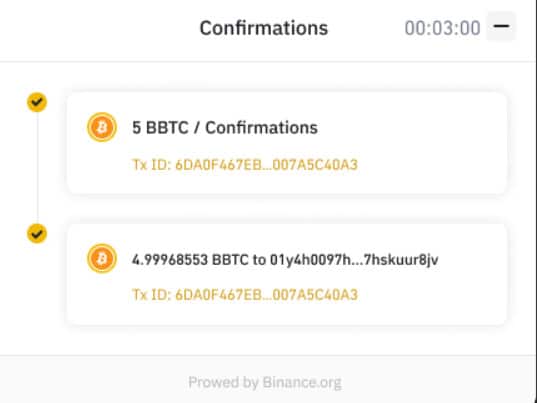 Transaction confimation
Transaction confimationYou can also verify the swap process from the “History” board.
Conclusión #
Binance Bridge is the fastest, most secure, and safest way to add cross-chain assets to Binance Chain and Binance Smart Chain. The bridge is unique in that one can convert assets such as ERC to the BSC.
References:
Community, B. C. (2021, September 12). Bridge v2 – Binance Chain Docs. Binance. https://docs.binance.org/smart-chain/guides/bridge-v2.html