Typically, developers of a farm receive a portion of minted tokens due to the time and effort they have put in developing the farm. However, we strongly recommend you to verify how much this portion is before your investment in the farm. In this guide, we will demonstrate how to check the amount of minted tokens that is sent to developers’ address every time a new block is mined for the Fantom network..
Step 1. Find the MasterChef contract #
You need to find the farm’s MasterChef contract address. You can do it by visiting our website rugdoc.io or checking the docs page of the farm’s website. You can follow this guide if you have troubles finding the MasterChef contract address. In this guide, we will use Trick or Treat Farm (Layer 2)’s MasterChef Contract.
Step 2. Open the MasterChef Contract #
Once you found the MasterChef contract address, open the Fantom blockchain explorer and paste the MasterChef contract address in the search bar.

After you open the MasterChef contract, click on the “Contract” and then click “Code”.
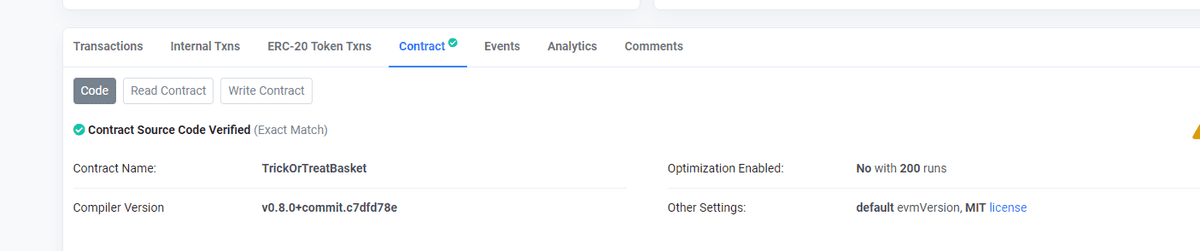
Step 3. Search for the mint function #
Check the “Contract source code” section. Click inside the coding box and press Ctrl+f.
To find the minting/emission rewards portion for the developers, use the keywords “mint” or “devaddr”. In the case of Trick or Treat Farm, 1/10th of the token emission rewards (10%) are distributed to the developer’s address, which the value can be found in the “trick.mint(devaddr, trickReward / 10) line.
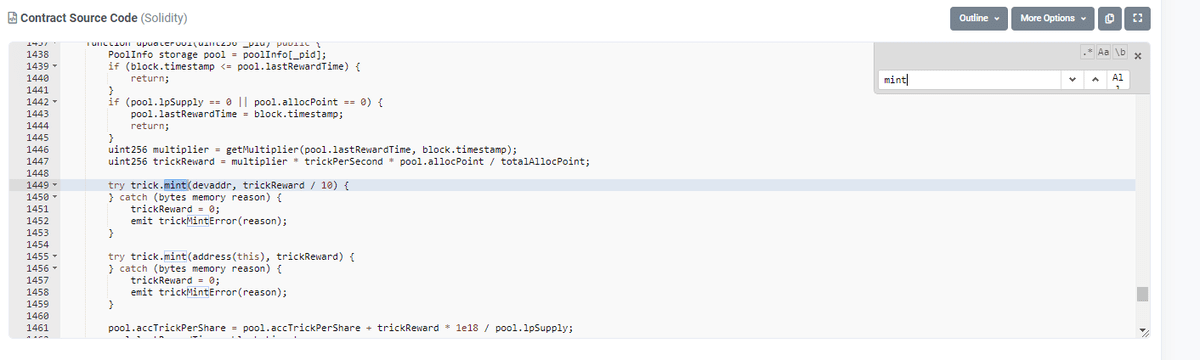
Perfect! You have just found the developer’s token emission reward portion by going through the code! Please share this article if you found this article helpful.