There have been cases where the deposit fee in a farm has been set to 100% by unscrupulous admins – leading to the complete loss of the user’s deposited funds. In this article, we will show how the current deposit fee of a pool can be checked, in order to prove that the fees displayed on the website are accurate.
There are two ways to find out the deposit fee. One method involves making a test deposit (explained aquí), while the other is to read the MasterChef contract, which will be explained in this article.
Step 1: Find the Pool ID #
First you have to find the pool ID you want to deposit to.
If you have done a small test deposit you can check your deposit transaction to find the PID.
To do so, open the transaction in MetaMask..

..and click on “Click to see More”
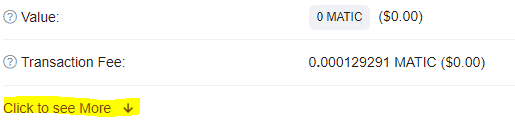
Now click on “Decode Input Data”..
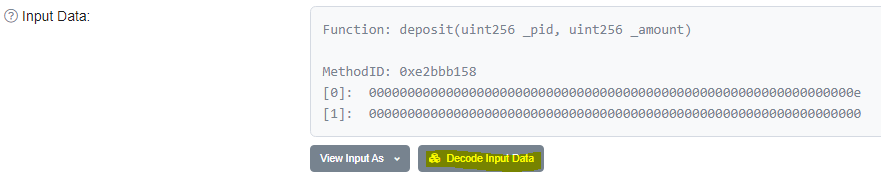
..to make the PID visible.
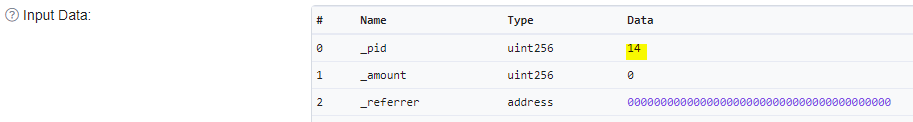
If you have not done a small testdeposit you can try to find the PID on the documentation page of the farm or by reading the MasterChef contract with different pool IDs. Mostly they are in a range from 0 to 25 depending how many pools are shown on the page (inactive pools included). If you don’t know the address of the MasterChef yet, please read this article first: Cómo encontrar el contrato MasterChef.
Usaremos este contrato Masterchef como ejemplo.
Enter some PIDs in the poolInfo field and hit “Query”.
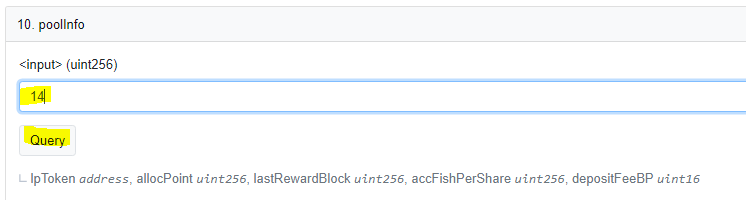
You will the receive the pool infos e.g. the token address.
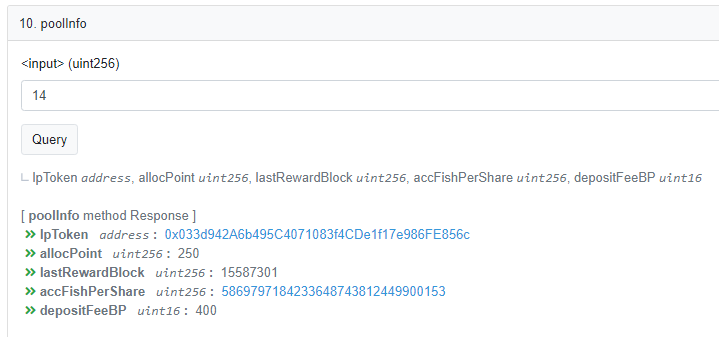
When you use this method you can check which coin is linked to the address by clicking the address.
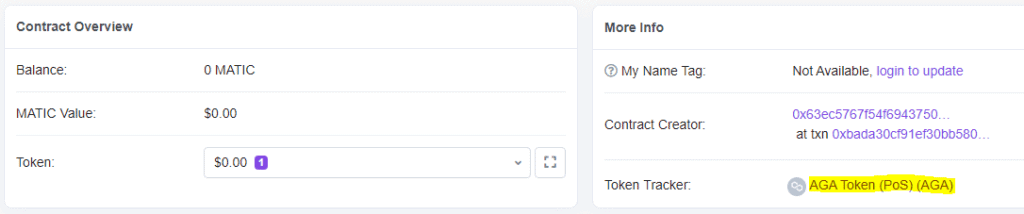
Step 2: Check the Deposit Fee #
Now that you know the ID of the pool you can check the deposit fee by requesting the parameters via the explorer.
Click on the “Read contract”..
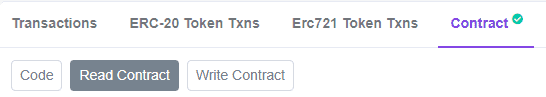
..and scroll to the poolInfo section.
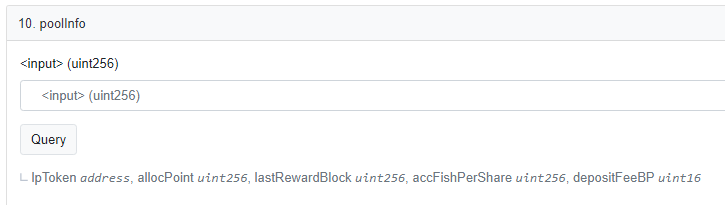
In this field you enter the PID and click on “Query” and the results will be shown.
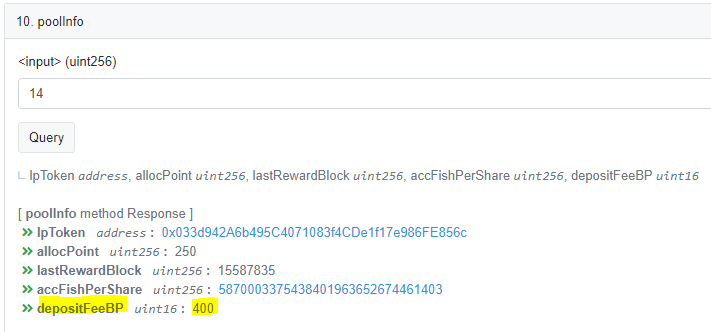
In this screenshot the deposit fee is 4% (400 Basis points 400/100 = 4%).
Now you know how to find out the real deposit fee of a pool, without the need to trust the numbers shown on the website of the farm. Remember, it’s the smart contracts that matter – the UI of a website or dApp is mostly just a cosmetic layer and can be subject to manipulation.