You don’t want to deposit your funds in a pool, just to find out later that you had to pay extra deposit fees. In this guide we will show you how to check for the maximum deposit (and withdrawal) fee of a pool on the Binance Smart Chain.
Step 1. Find the MasterChef contract #
The first thing we need to do is to open the MasterChef contract. Usually, you can find this contract either on the docs page of the farm or via our website rugdoc.io. If you are not sure where to begin then please check our guide on how to find MasterChef contracts.
Step 2. Open the MasterChef contract #
Open the BSC block explorer and paste the MasterChef contract address in the search field and click search. In this guide we are using Secure Swap’s MasterChef contract.
Step 3. Read the MasterChef contract #
Once you have opened the MasterChef contract, it’s time to search for the maximum deposit and withdrawal fee. Click on the ‘Contract’ button. Then, click ‘Read Contract’.
What we need to do next is to search for the maximum deposit and withdrawal fee of a specific pool. Scroll through the contract until you find the ‘poolInfo’ section.
Now, in order to find the maximum fee of the pool of interest, we need to find the pool ID (PID). You can find your PID by reading this guide. Once you have find your PID, fill it in the ‘poolInfo’ section. The maximum deposit fee of the pool used in this example is 400 BP, which is equal to 4%.
Step 4. Find the maximum deposit and withdrawal fee of the farm #
If you are interested in what the maximum deposit fee or withdrawal fee of the complete farm is, click on the ‘Code’ button.
Scroll down until you find the ‘Contract Source Code’ section. Click inside the code window and press Ctrl+F to open the search box.
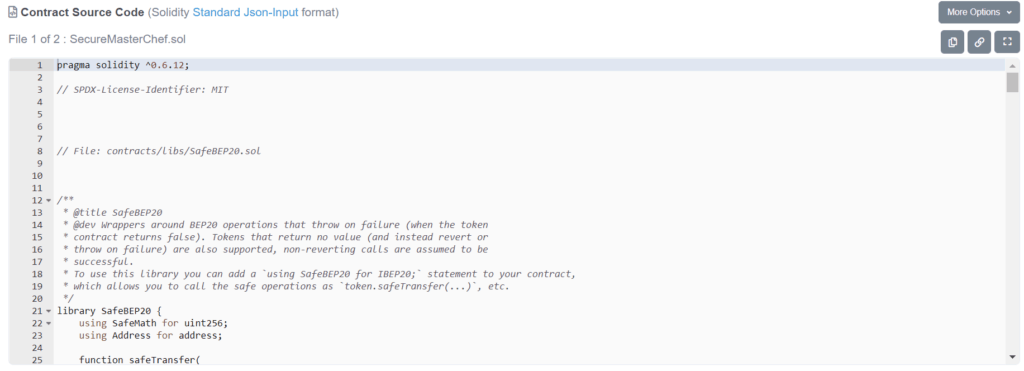
Search ‘fee’, ‘depositfee’, ‘withdrawalfee’ or’BP’ and press enter to go through the contract until you find a line that has a value, either in BP or %, behind the keyword you have searched for. In the case of Secure Swap, the maximum deposit fee is 5%.
Awesome! You have succesfully found both the fees of a specific pool of a farm ánd the maximum fees of the complete farm!