Celo has been capturing a lot of TVL lately hitting an ATH of $1B+ locked in the protocol in November 2021. As more liquidity keeps coming in, more bridges are emerging and today we will be looking at Optics.
It is a very easy and straightforward Dapp that will let you move funds between multiple chains. Today we will be moving USDC from Polygon to Celo using the Optics bridge.
Wallet Connect and Setup #
You can connect your wallet by clicking on the button in the top right corner of the screen.
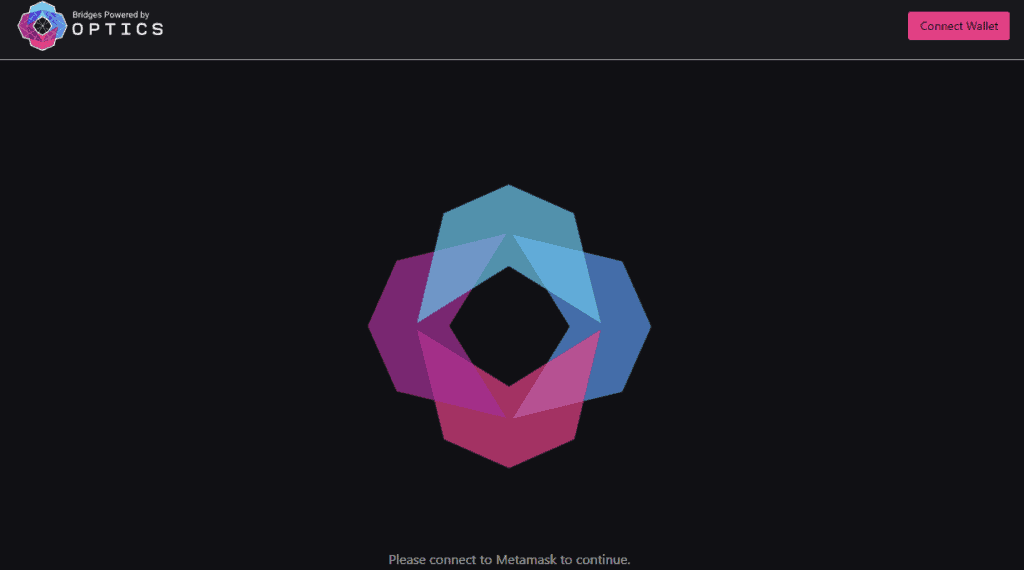
Once connected you will be able to choose the currency and network you are sending from along with the destination network. In this specific example you should select USDC from the dropdown menu and the Polygon network as the starting point.
Depending on the exchange you used to acquire your USDC tokens they may be under “USDC” or “USDC (PoS)” so be sure to check both.
Destination network should be set to Celo. Additionally, you can change the receiving address if you are sending funds to a different wallet. If you want to receive the bridged USDC in the same wallet you are sending from then simply leave the destination address unchanged.
Sending USDC to Celo #
If everything is in order you will be able to click on the “bridge” button at the bottom of your screen. This will prompt a message explaining the risks of using Optics.
If you agree with everything click on Send and confirm the transaction. As with almost all bridges the first transaction will approve the spending of your funds and the second one will start the bridging process.
Optic is a work in progress so it may take some time before you receive the funds on the other end. Depending on the circumstances it can take anywhere from a few hours to a few days so plan accordingly.
Conclusión #
Optics is a protocol developed by the Celo dev team and it will need some time before it becomes fully functional. Errors, delays and failed transactions should be expected during this period.
All information regarding the protocol can be found aquí and in case you need assistance with your transaction you can click on the “support” button at the bottom of the website and seek help in their Discord channel.
While the Dapp is easy to use it is still not very reliable, so it is probably best to test it out with small amounts at first. Minimum USDC amount that users can send is $10. Supported networks include Polygon, Celo and Ethereum Mainnet.