In this article you will learn how to add a new token to QuickSwap which is lot yet available in the list.
If you have identified a farm you want to join, you need to know the token address. This is important in order to trade the rewards (mostly in the native coin of the farm) into other tokens.
Step 1: Find the token address #
Mostly you find the address of the token in the docs of the farm. Here is an example for a token address: https://polygonscan.com/token/0x3a3Df212b7AA91Aa0402B9035b098891d276572B
Step 2: Navigate to the exchange #
Copy the token address (0x3a3Df212b7AA91Aa0402B9035b098891d276572B) to your clipboard and go to the exchange website. In this example we use QuickSwap.
Step 3: Add the new token #
Click on the button for the first token and paste the copied address there.

You will then see the token in the “Token Name” list.

Click on it to select it as source currency. Your “From” field will now have the token selected you want to swap.

Step 4: Swap the coin #
Now you can swap the farm token with some other coin.
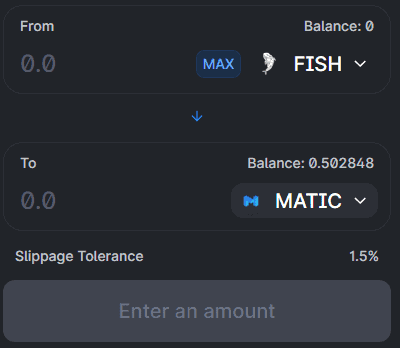
Step 5: Set the slippage #
If the swap fails it may be that you need to set the slippage. You find the settings icon on the top right corner.

Here you can set the slippage, e.g. when the farm has some transfer tax (1%) active which would lead to a failed swap when the slippage is only allowing 1%.
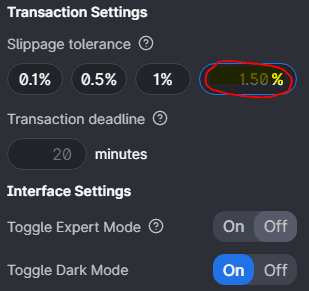
Step 6: Bookmark the settings #
To bookmark the exchange with the specific token for later swapping, you can use the outputCurrency value in the URL. In case of QuickSwap it would look like this: https://quickswap.exchange/#/swap?outputCurrency=0x3a3df212b7aa91aa0402b9035b098891d276572b
You just have to sign the token when the page is loaded the first time. Check the “I understand” and click “Continue”.

You now know how to find the token address and use it when swapping the token for other currencies on a Decentralised Exchange (DEX).