If you already faced the issues that an LP provider website, where you created some Liquidity Pool Tokens, is not reachable anymore, you understand why RugDoc created the LP Breaker Tool for the community. The LP Breaker Tool will help you to split the LP Tokens back into it’s underlying pieces of single tokens.
For example if you have LP Tokens for USDT / DAI Pool you will receive the underlying USDT and DAI Tokens.
But as you might have noticed on the LP Breaker Website you need to enter the LP Token address, so I want to show you the fastest way to get this address from your MetaMask wallet.
Open the MetaMask an choose the LP Token #
Open the MetaMask Wallet and scroll to the LP Token entries in the “Assets” tab. Choose the entry you want to get the address for. If you don’t know which entry is the right one, don’t worry! We cover this in the “Identify the right LP Token entry” chapter. Let’s learn the essential steps first.
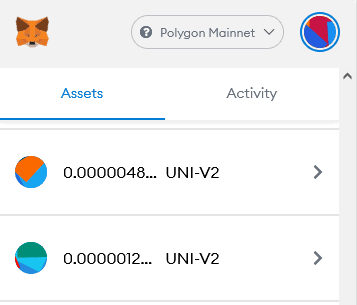
Click on the LP Token entry #
When you clicked on the LP Token you have to open the menu by clicking on the 3 dots on the right side. In the new menu choose “View Asset in Explorer” to open the LP Token in the explorer.
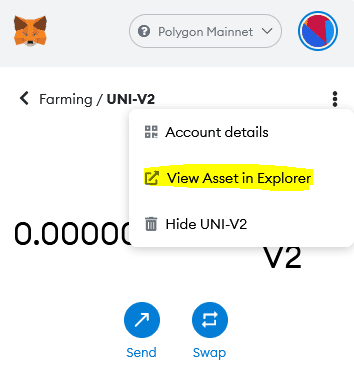
Copy the LP Token address from the explorer #
The explorer page shows the LP Token address in the “Profile Summary” box. Copy this address and you’re ready to continue on the LP Breaker Tool website.
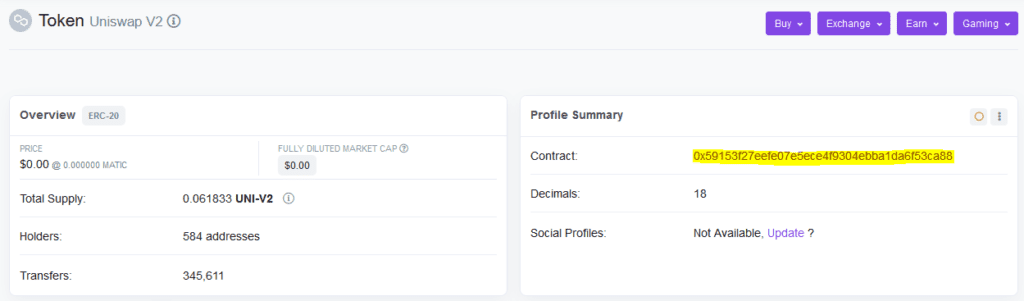
Identify the right LP Token entry #
If you don’t know which LP Token entry is the correct one you can click on the contract address shown in the image above. This will bring you to the contracts page where you click on the “Contract” tab and choose “Read Contract”.
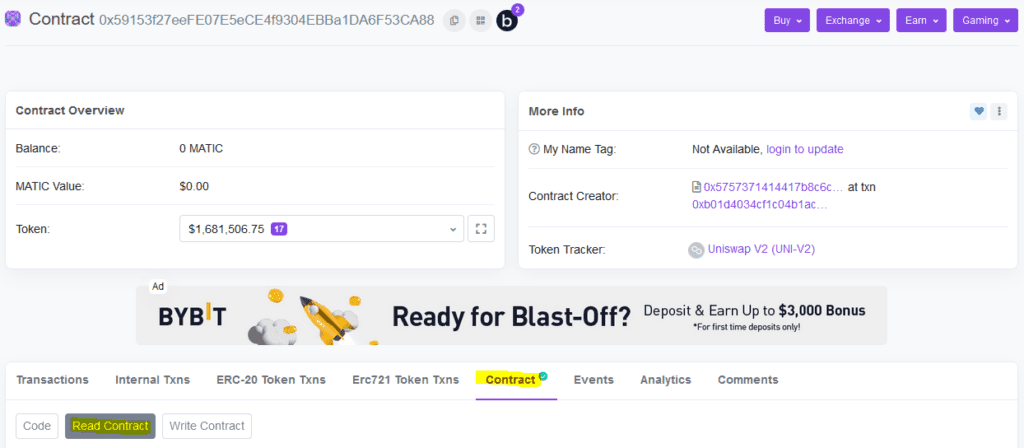
Scroll down to the “token0” and “token1” sections and click on each address. This will shown you the underlying tokens of the LP Token Pair.
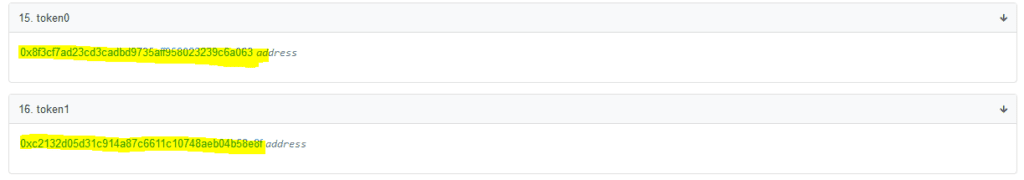
As you can see, in this example the chosen entry is a DAI / USDT LP Token.
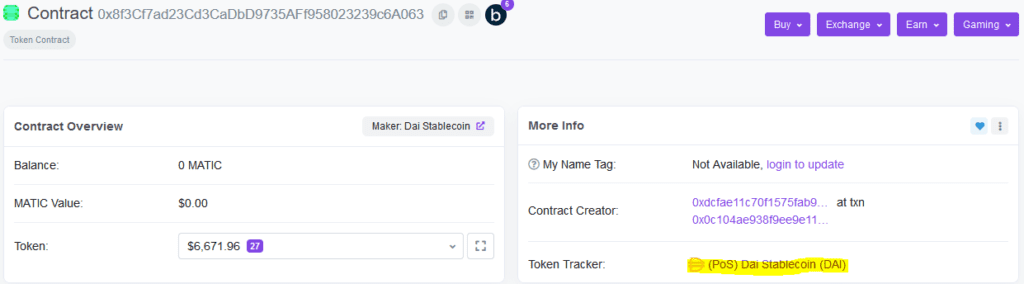
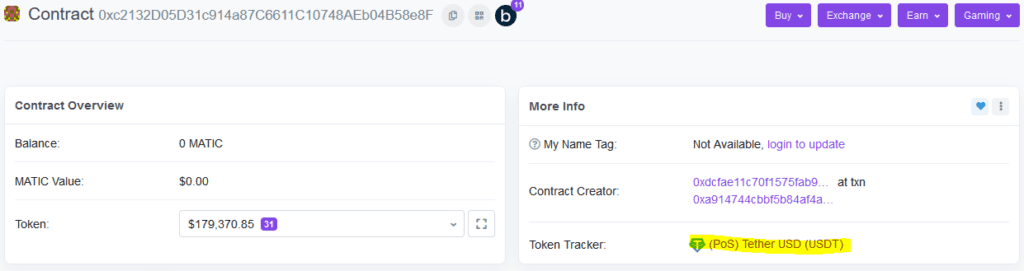
Break the LP Token #
Now you can paste the LP Token address in the “Enter LP Token Address” field of our LP Breaker Tool. The use is free, you will only pay the normal transaction fees.
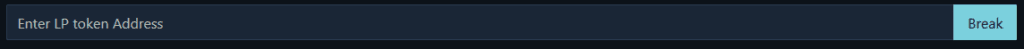
With a click on “Break” the process will start.
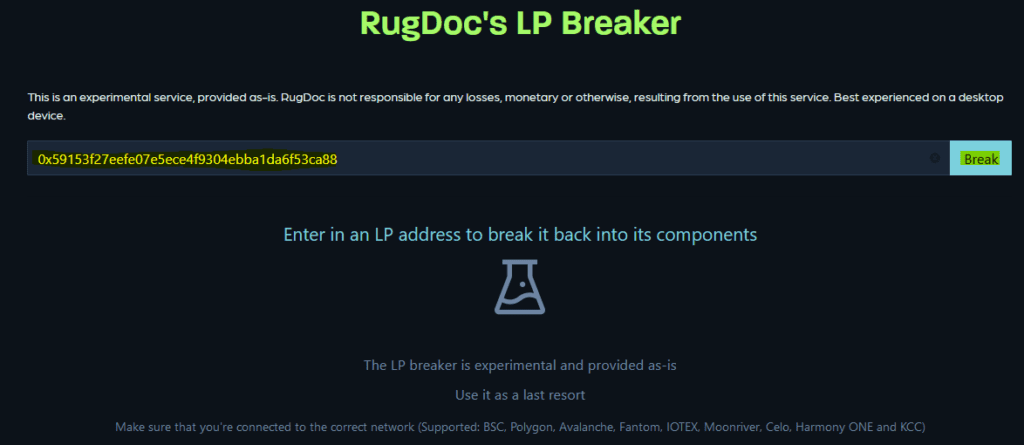
After clicking on the “Break” button the MetaMask window should pop up and you have to sign the transactions.
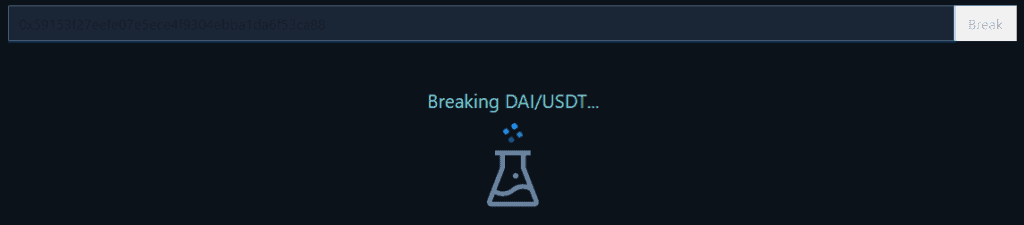
Congratulations, you have successfully split your LP Token back into it’s pieces. You should now see the single tokens in your wallet.