Most DeFi protocols work with block emissions – For every new mined block, an amount of tokens is minted and send to investors as a reward for staking or providing liquidity in a specific farm. Typically, the developers also receive a portion of the new minted tokens. In this guide we will show you how to check the amount of minted tokens that is send to the developers’ address everytime a new block is mined.
Step 1. Find the MasterChef contract #
What we first need to do is to find the MasterChef contract address of the farm of interest. You can find the MasterChef contract address, if the farm has been reviewed by our team, on our website Rugdoc.io or on the docs page of the farm’s website. If you’re not sure how to do this, check our guide. In this guide we’ll use The Flying Dutch Man’s MasterChef contract.
Step 2. Open the MasterChef contract #
Open the Avalanche block explorer and paste the MasterChef contract address in the search bar in the top right corner.
Once you have opened the MasterChef contract, click on the ‘Code’ button.
Step 3. Search for the mint function #
Scroll down until you find the ‘Contract source code’ section. Click inside the script and press Ctrl+f.
In order to find the minting/emission rewards distribution for the developers, we can use the keywords ‘mint’ or ‘devaddr’. In The Flying Dutch Man’s case, 1/10th of the emission rewards are distributed to the developer’s address. In this case, the value can be found in the ‘engliishReward.div(10));’ line.
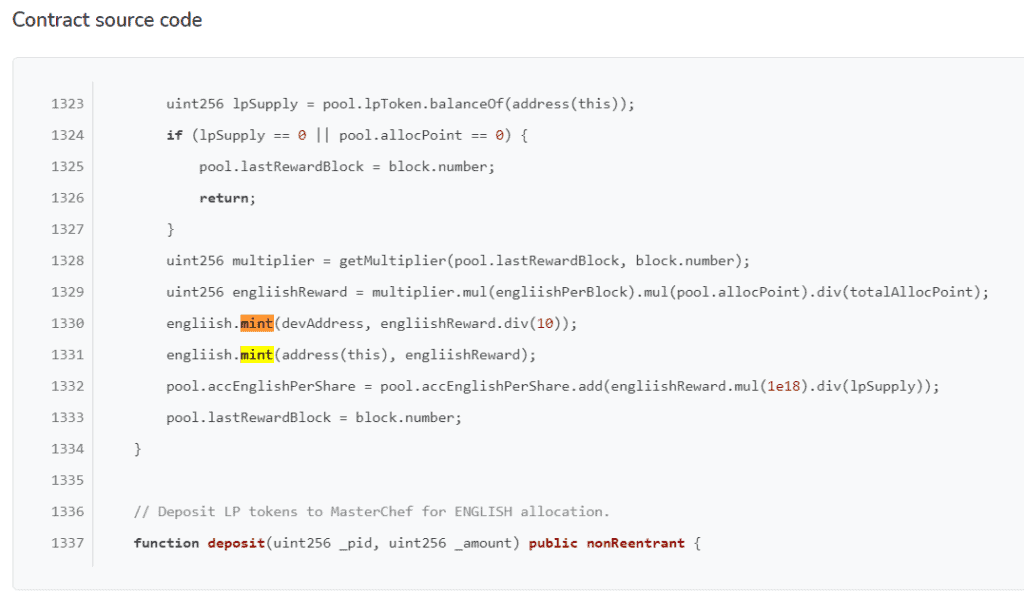
Tip: Div functions divide the value(s) between its brackets, and are usually written like (X,Y), which means X/Y. Whenever there’s only one value between the brackets, it can be interpreted as 1/Y.
Good job! You should now be able to find the developer emission rewards by searching through the smart contract code.