It is possible for a website to claim one contract is being used but actually use another – with potentially disastrous consequences for users. By following these instructions you can find the address of the contract you are actually interacting with to make sure it is as claimed. The method used may differ slightly according to the chain used but will remain mostly unchanged across different networks. The below examples use the Binance Smart Chain.
Pre-transaction method #
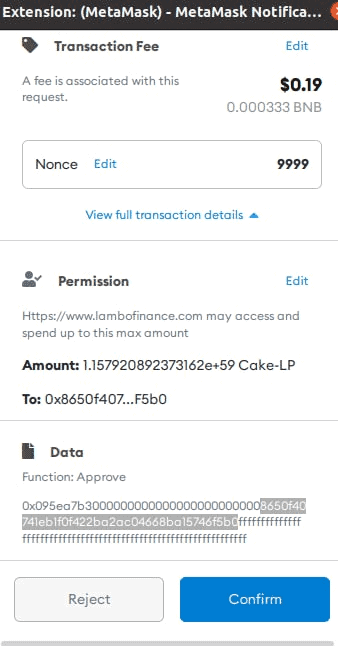
- Go to the farm website, eg. Lambo finance
- Connect your wallet
- Click “approve” on a farm (So it pops up on Metamask), but don’t accept the transaction of course
- Click “View full transaction details” and you can see which contract you are approving
- Copy those numbers (between the 0s and fffffs)
- You can now put this address into bscscan to check the contract.
Post-transaction method #
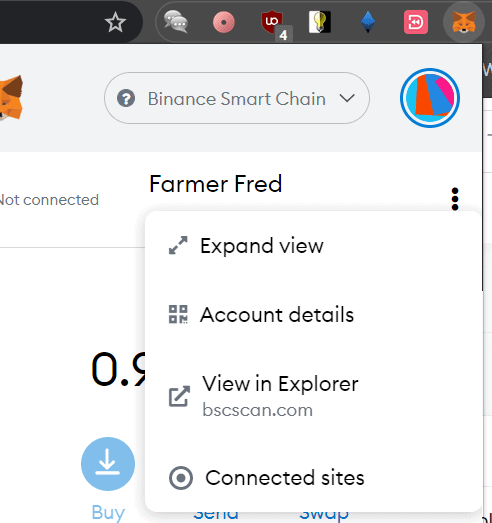
- Make a small deposit into a pool
- Open your wallet history on BscScan (this can be accessed using the three dots menu in MetaMask)
- Find the deposit transaction you just made and the contract interacted with
- Look at the contract tab and click code. This is the MasterChef, Address and BEP20.sol.
- Confirm this address is the one that’s already been checked by RugDoc
Now you can check your contract interactions and be confident that you are using the correct contract and not a potentially dangerous substitution.