As the Matic Explorer sometimes has problems with showing transactions correctly, we recommend using the new PolygonScan explorer which was built by the same team who created EtherScan for Ethereum and BscScan for the Binance Smart Chain.
In this article you will learn how to add the new PolygonScan explorer to your MetaMask Wallet.
First copy the address of the new explorer: https://polygonscan.com/
Then open your MetaMask Wallet and click on this icon:

Then choose “Settings”..
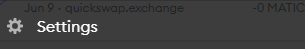
..and scroll to “Networks”
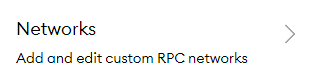
Choose the Polygon Network “Polygon Mainnet” (can have a different name in your Wallet)..

..and add the PolygonScan address in the last field.
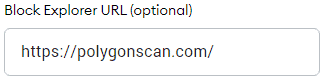
After clicking “Save” you have the new explorer activated.
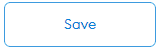
Now the new PolygonScan explorer will be opened when you check a transaction.